Database Connection String Tester
Connection String Tester provide great flexible connectivity testing solutions through the .Net for the most popular databases, including Oracle, SQL Server, MySQL, PostgreSQL, Ingres, Firebird, and SQLite.
Bookmark:
Database Connection String Tester
Connection String Tester is a great simple tool for software developers to test their database connectivity quickly and easily through .Net. Connection String Tester is an enhanced database connectivity testing solution built over .NET architecture and a development framework with a number of innovative technologies.
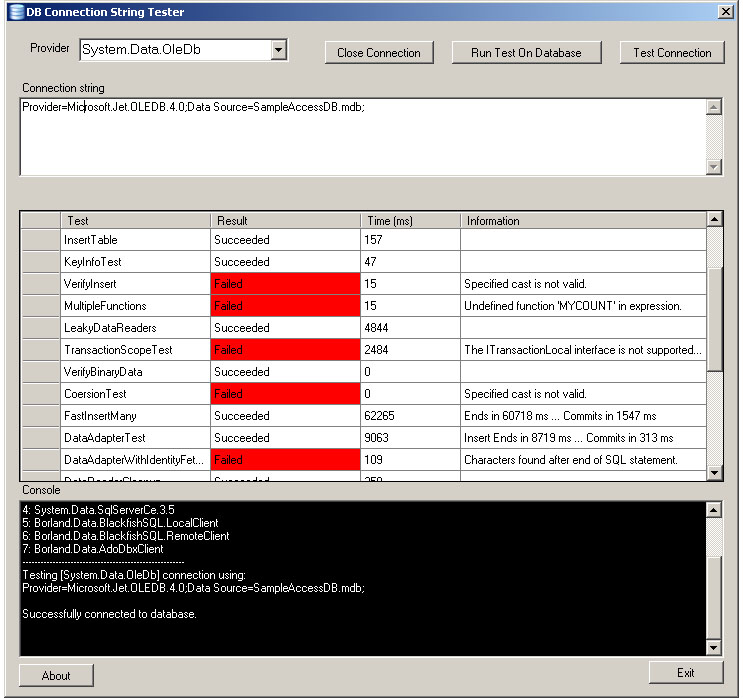
Connection String Tester includes high performance database testing for the major databases and offers a database connection string testing solution for developing database-related applications and web sites.
Connection String Tester runs on any computer that is running a Microsoft operating system, and that has the .NET Framework installed.
How To Use the Connection String Tester Tool
- Download ConnectionStringTester.zip, and then unzip the files to your hard disk.
- Double-click the ConnectionStringTester.exe file to start Connection String Tester.
By default, Connection String Tester tool lists the following providers to connect to data sources:
- .NET Framework Data Provider for SQL Server.
- .NET Framework Data Provider for OLE DB.
- .NET Framework Data Provider for ODBC
- .NET Framework Data Provider for Oracle
- .NET Framework Data Provider for SQLite
- .NET Framework Data Provider for MySQL
- .NET Framework Data Provider for Postgresql
- .NET Framework Data Provider for Ingres
- .NET Framework Data Provider for Firebird
Connection String Tester tool provide some database functionality testing:
- Create Table
- Multithreading Test
- Insert Table
- KeyInfo Test
- Verify Insert
- Transaction Scope Test
- Verify Binary Data
- Fast Insert Many
- Data Adapter Test
- Data Reader Cleanup
- Data Type Test
- Guid Test
- Multi Step Reader Test
- Parameterized Insert
- Prepare Test
- Drop Table
Software version and platform information
- Build Year: 2009
- Development Status : Beta
- Operating System : 32-bit MS Windows .Net 2.0
- IDE: Microsoft Visual Studio 2008
- Intended Audience : Database administrators, Database Programmers, Database Designers, Webmasters
- Programming Language : C#
- User Interface : GUI (Graphical User Interface)
- Version: 1.0
Connection String Syntax
A connection string is a string version of the initialization properties needed to connect to a data store and enables you to easily store connection information within your application or to pass it between applications. Without a connection string, you would be required to store or pass a complex array of structures to access data.
The basic format of a connection string is based on the ODBC connection string. The string consists of a series of keyword/value pairs separated by semicolons. The equal sign (=) connects each keyword and its value.
Sample Connection Strings
SQL Server
Data Source=ServerAddress;Initial Catalog=DataBase;User Id=Username;Password=Password;
Oracle
Data Source=TORCL;User Id=Username;Password=Password;
MySQL
Server=ServerAddress;Database=DataBase;Uid=Username;Pwd=Password;
Postgresql
Server=ServerAddress;Port=5432;Database=DataBase;User Id=Username;Password=Password;
Postgresql
Server=ServerAddress;Port=5432;Database=DataBase;User Id=Username;Password=Password;
MS Access
Provider=Microsoft.Jet.OLEDB.4.0;Data Source=database.mdb;User Id=admin;Password=;
External Resources
Download This Database Free Software.
Download materials for this article (Database - Free Software)
 ConnectionStringTester.zip
ConnectionStringTester.zip
File size: 1,299 KB, File type: zip
Total downloads: 14487, Upload date: March 02 - 2009
CoderVisitor :: October 14-2009 :: 06:56 PM
Is the source code for this project, and other projects on this site available anywhere? How does one contribute to these projects and to this site in general?
Hugonne :: January 21-2010 :: 10:47 PM
Very nice tool. Useful. I think the grid should use a little work though, like being able to see the full error message of a test.
Thanks.
kate :: May 12-2010 :: 12:31 PM
Thanks for your program
It's great
Liem :: July 14-2010 :: 04:04 AM
i get this error running this "unable to find a version of the runtime", what version of .net was this built on?
Technologies International :: November 20-2010 :: 01:02 AM
Note to "Liem" and "Kahplah Technologies" - This document indicates that it is .NET Framework 2.0. See the section "Software version and platform information"
Kahplah Technologies :: November 11-2010 :: 09:57 PM
I get the same error message, about the runtime cannot be found.