Demonstrate the use of RadioButtonGroup tool
This example demonstrate the use of RadioButtonGroup tool. You can select mathematical calculation from the option list.
Bookmark:
Demonstrate the use of RadioButtonGroup tool
This example demonstrate the use of RadioButtonGroup tool. You can select mathematical calculation from the option list.
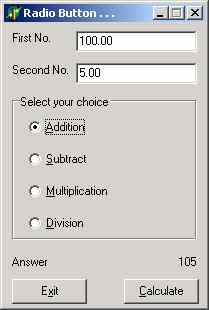
Here is how you setup Calculate button on click event.
procedure TForm1.Button1Click(Sender: TObject);
Var
V1, V2, V : Variant;
N1, N2 : Real;
begin
V1:=Edit1.Text;
V2:=Edit2.Text;
N1:=Real(V1);
N2:=Real(V2);
V:=0;
{ Checking which radio button is selected ....}
If RadioButton1.Checked Then
V:=N1+N2
Else If RadioButton2.Checked Then
V:=N1-N2
Else If RadioButton3.Checked Then
V:=N1*N2
Else
V:=N1/N2;
Label4.Caption:=V;
end;
Download This Delphi Tutorials.
Download materials for this article (Delphi - Tutorials)
 Radio-Button.zip
Radio-Button.zip
File size: 4 KB, File type: zip
Total downloads: 186, Upload date: February 02 - 2009
Mabrouk :: May 15-2009 :: 12:34 AM
Dear Sir
Thank you..