Create graphical analog clock dynamically
This tutorial demonstrates how to create graphical analog clock on form.
Bookmark:
Create graphical analog clock dynamically
By using some basic trigonometric calculation we can find the drawing coordinates for each needle in analog clock. Hours, minutes and seconds converts to their respective coordinates to draw lines for clock needles. To rotate needles we need to first remove the previous needle from screen and then draw the new one with new coordinates. To erase previous one we set canvas pen mode to XOR.
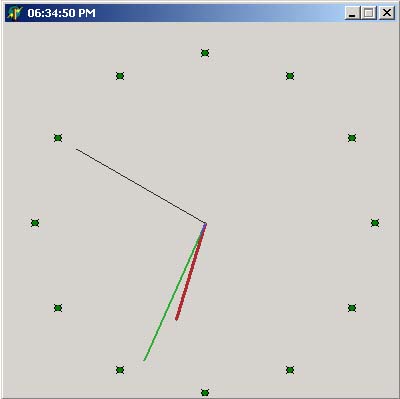
This is the main procedure that draws the clock needles. It has some basic trigonometric mathematics to find circular coordinates.
procedure TForm1.UpdateClock(Sender: TObject);
Var
DateTime : TDateTime;
Xo, Yo, Xs, Ys, Xm, Ym, Xh, Yh, H, M, S, Rs, Rm, Rh : Integer;
begin
{ Get current time }
DateTime:=Time;
{ Display time in form title }
Caption:=' '+FormatDateTime('hh:nn:ss AM/PM',DateTime);
{ Set center point }
Xo:=Form1.Width Div 2;
Yo:=Form1.Height Div 2;
{ Clock radius }
Rs:=Yo-50;
Rm:=Rs;
Rh:=Rs-50;
{ Extract hours }
H:=StrToInt(Copy(FormatDateTime('hh AM/PM',DateTime),1,2));
{ Extract minutes }
M:=StrToInt(FormatDateTime('nn',DateTime));
{ Extract seconds }
S:=StrToInt(FormatDateTime('ss',DateTime));
{ Set coordinates for seconds }
Xs:=Xo+Round(Rs*Sin(S*6*Pi/180));
Ys:=Yo-Round(Rs*Cos(S*6*Pi/180));
{ Set coordinates for minutes }
Xm:=Xo+Round(Rm*Sin(M*6*Pi/180));
Ym:=Yo-Round(Rm*Cos(M*6*Pi/180));
{ Set coordinates for hours }
Xh:=Xo+Round(Rh*Sin((H*30+M/2)*Pi/180));
Yh:=Yo-Round(Rh*Cos((H*30+M/2)*Pi/180));
{ Erase previous line for seconds }
If Not FirstDraw Then
Begin
Form1.Canvas.Pen.Color:=clBlack;
Form1.Canvas.Pen.Width:=1;
Form1.Canvas.MoveTo(Xo,Yo);
Form1.Canvas.LineTo(OldSX,OldSY);
End Else
Form1.Canvas.Pen.Mode:=pmNotXor;
{ Draw seconds line }
Form1.Canvas.Pen.Color:=clBlack;
Form1.Canvas.Pen.Width:=1;
Form1.Canvas.MoveTo(Xo,Yo);
Form1.Canvas.LineTo(Xs,Ys);
OldSX:=Xs;
OldSY:=Ys;
If FirstDraw Then
Begin
{ Draw minutes line }
Form1.Canvas.Pen.Color:=clGreen;
Form1.Canvas.Pen.Width:=2;
Form1.Canvas.MoveTo(Xo,Yo);
Form1.Canvas.LineTo(Xm,Ym);
OldMX:=Xm;
OldMY:=Ym;
{ Draw hour line }
Form1.Canvas.Pen.Color:=clMaroon;
Form1.Canvas.Pen.Width:=3;
Form1.Canvas.MoveTo(Xo,Yo);
Form1.Canvas.LineTo(Xh,Yh);
OldHX:=Xh;
OldHY:=Yh;
End;
{ Refresh minute new position }
If (OldMX<>Xm) Or (OldMY<>Ym) Then
Begin
{ Erase previous one }
Form1.Canvas.Pen.Color:=clGreen;
Form1.Canvas.Pen.Width:=2;
Form1.Canvas.MoveTo(Xo,Yo);
Form1.Canvas.LineTo(OldMX,OldMY);
{ Draw new line }
Form1.Canvas.MoveTo(Xo,Yo);
Form1.Canvas.LineTo(Xm,Ym);
OldMX:=Xm;
OldMY:=Ym;
End;
{ Refresh hour new position }
If (OldHX<>Xh) Or (OldHY<>Yh) Then
Begin
{ Erase previous one }
Form1.Canvas.Pen.Color:=clMaroon;
Form1.Canvas.Pen.Width:=3;
Form1.Canvas.MoveTo(Xo,Yo);
Form1.Canvas.LineTo(OldHX,OldHY);
{ Draw new line }
Form1.Canvas.MoveTo(Xo,Yo);
Form1.Canvas.LineTo(Xh,Yh);
OldHX:=Xh;
OldHY:=Yh;
End;
End;
This one draws clock circular frame.
procedure TForm1.ClockFrame(Sender: TObject);
Var
A, R, Xo, Yo, X, Y : Integer;
Begin
{ Set center point }
Xo:=Width Div 2;
Yo:=Height Div 2;
If YoCall these two procedure in FormPaint event and system timer events.
procedure TForm1.Timer1Timer(Sender: TObject);
Begin
UpDateClock(Self);
end;
procedure TForm1.FormPaint(Sender: TObject);
begin
FirstDraw:=True;
ClockFrame(Self);
UpDateClock(Self);
FirstDraw:=False;
end;
Download This Delphi Tutorials.
Download materials for this article (Delphi - Tutorials)
 analog-clock.zip
analog-clock.zip
File size: 5 KB, File type: zip
Total downloads: 1464, Upload date: February 10 - 2009
Edgars :: February 05-2010 :: 10:20 AM
Hello..
please tell me where can i find ClockFrame, or i must create it byself ?
Josh :: June 30-2010 :: 05:43 PM
hello..I'm not sure but when i tried to replicate the code creating it myself it worked alright, just remember to declare it under the "type" heading.I was wandering what the procedure "FormPaint" did?